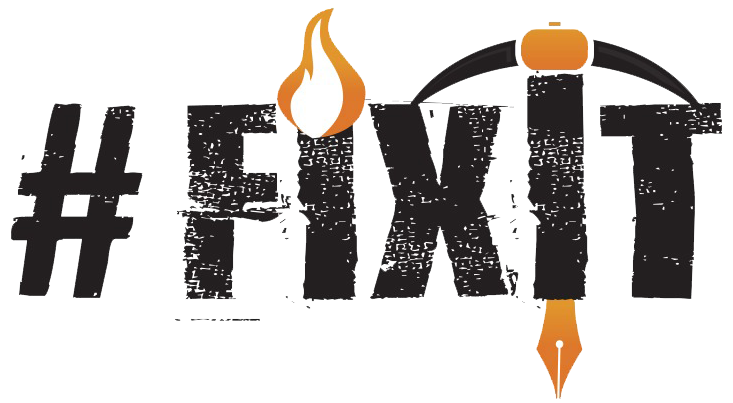- Home
- Web Development
Web Development
Courses & Improve Your Skills


Web Development Course Details
Explore various aspects of digital marketing like website creation, behavioral marketing, SEO, SEM, social media, mobile marketing, content strategy, analytics, and paid campaigns. This program also offers a range of electives, such as blogging, affiliate marketing, B2B marketing, and more.
Course Outline
• Introduction to Page Builders (Elementor, WPBakery)
• Creating Custom Layouts with Page Builders
• Using Shortcodes for Custom Functionality
• Custom Post Types and Custom Fields
• Creating and Managing Custom Post Types
• Using Plugins to Extend Functionality
• Essential Plugins for WordPress
• SEO Plugins and Optimization (Yoast SEO, All in One SEO)
• Security Plugins and Best Practices
• Introduction to WooCommerce
• Setting Up an Online Store with WooCommerce
• Managing Products, Orders, and Payments
• Optimizing WordPress Performance
• Caching and Minification Techniques
• Image Optimization and Lazy Loading
• Securing Your WordPress Site
• Best Practices for WordPress Security
• Regular Maintenance and Backup Strategies
• Preparing for Launch
• Testing Your WordPress Site
• Migrating from Local to Live Server
• Managing and Updating WordPress
• Troubleshooting Common Issues
• Course Review and Final Q&A
• Overview of Web Development
• Introduction to Content Management Systems (CMS)
• Why WordPress? (Benefits and Use Cases)
• Setting Up the Development Environment
• Basic HTML and CSS Overview
• Introduction to Web Browsers and Developer Tools
• Installing WordPress (Local and Web Hosting)
• Understanding the WordPress Dashboard
• Key Settings and Configuration
• Exploring Themes and Plugins
• Installing and Customizing Themes
• Installing Essential Plugins
• Creating and Managing Posts
• Creating and Managing Pages
• Using Categories and Tags Effectively
• Working with Media (Images, Videos, Audio)
• Creating and Managing Menus
• Introduction to Widgets
• Customizing Themes with CSS
• Adding Custom CSS in WordPress
• Introduction to Child Themes
• Basic HTML for WordPress Content
• Using HTML to Enhance Posts and Pages
• Best Practices for HTML and CSS in WordPress
Additional Resources
Assignments and Projects
– Recommended Reading List
– Useful Tools and Software
– Online Resources and Communities
• Week 2: Set up a WordPress site and configure basic settings.
• Week 3: Create and manage posts, pages, and media content.
• Week 4: Customize your theme using HTML and CSS.
• Week 5: Create custom layouts with a page builder and use shortcodes.
• Week 6: Set up an online store with WooCommerce and add products.
• Week 7: Optimize your WordPress site for performance and security.
• Week 8: Launch your WordPress site and ensure it is fully functional.
Final Project:
Develop a comprehensive WordPress website, incorporating all elements learned throughout the course, and present a detailed plan for ongoing management, optimization, and growth.
This course outline provides a structured approach to mastering WordPress web development, ensuring that students gain practical skills and knowledge applicable to real-world scenarios.